
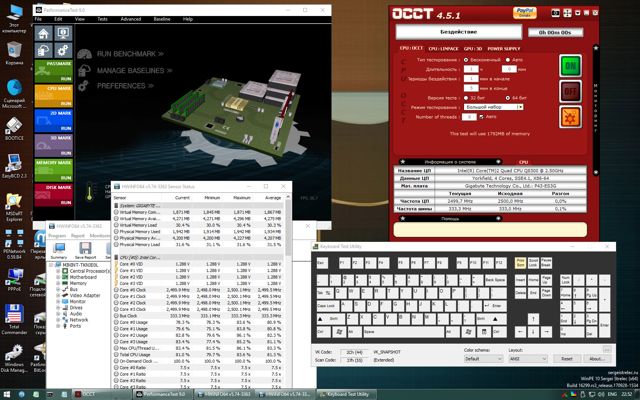
- #Kon boot 2.5 2in1 for windows and mac osx install
- #Kon boot 2.5 2in1 for windows and mac osx windows 8
- #Kon boot 2.5 2in1 for windows and mac osx windows 7
Microsoft Windows 7 32Bit/64Bit (all versions including EFI).Microsoft Windows Vista 32Bit/64Bit (all versions).
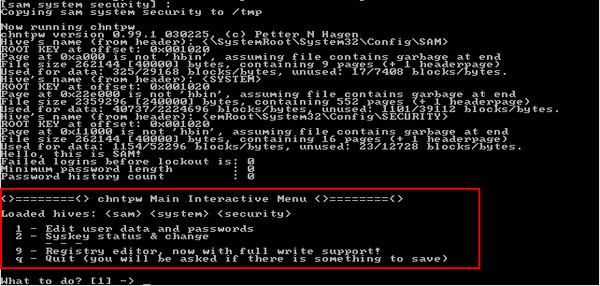
Microsoft Windows Server 2008 32Bit/64Bit (all versions).Microsoft Windows Server 2003 32Bit/64Bit (all versions).Microsoft Windows XP 32Bit/64Bit (all versions since SP2).Kon-boot supports following operating systems: To stay up to date follow us on twitter ( keys feature* (see our new video)
#Kon boot 2.5 2in1 for windows and mac osx windows 8
Windows 8 support (only standard BIOS, no EFI support) Without overwriting your old password! Easy to use and excellent for tech repairs, data recovery and security audits.Ĭommercial Kon-Boot version works with both 64-bit and 32-bit Microsoft Windows operating systems and also include privilege escalation and sticky keys feature. Kon-Boot is an application which will silently bypass the authentication process of Windows based operating systems. Windows açılış şifrelerini kolayca çözün. Now you can MBR or UEFI-boot to switch-in the partition images and then UEFI-boot on the target system.Kon-Boot For Windows v2.1 x32 圆4 Cracked - Cyber-Pirate PTN1: \_ISO\MAINMENU\Catalina.imgPTN23 (E2B volume) imgPTNREP3 file to partition3 of the E2B+agFM USB drive - UEFI-boot to agFM and select the file - reboot and then boot from the HFS partition in agFM using F3.Īlternatively, you can drag-and-drop the EFI volume onto the MPI_FAT32 Destkop shortcut (MPI ToolKit) to make a Catalina.imgPTN23 file and rename the Catalina.imgPTNREP3 file to Catalina.

Once you have made a working USB drive, you can use RMPrepUSB - Drive->File to make a copy of the first large HFS partition to a new file - e.g.
#Kon boot 2.5 2in1 for windows and mac osx install
This video has directions for making a Bootable Catalina install USB drive (untested by me). Now you can use agFM to UEFI64-boot from the EFI boot file on the new partition 3 (use agFM F3 key) or use the Macintosh Clover UEFI boot manager to boot from partition 3. When you UEFI64-boot and select that file, it will replace the current partition 3 with the contents of the new file. imgptnREP3 file on the third NTFS partition of your USB drive. imgptnREP3 file can contain an ext2/3/4, hfs, FAT, exFAT or NTFS filesystemįor instance, you can use 7Zip to extract the large hfs partition from a.


 0 kommentar(er)
0 kommentar(er)
